Arduino Nano and Mega with CH340 chips connection issues
Got an Arduino Nano or Arduino Mega? Did it work fine for years and now doesn’t work with Windows 11? Did you just get new ones from Amazon and tried to connect it to Windows 11 only to find it doesn’t work?
It’s not you. It’s the CH340 chip and a new Windows 11 driver not playing well together.
How do I know I have an affected Nano?
Look on the back of the Nano for the big rectangular chip. Is it blank, like in this photo? If the answer is yes then you have a Nano made with what is likely a counterfeit CH340 chip and it is affected by this problem.
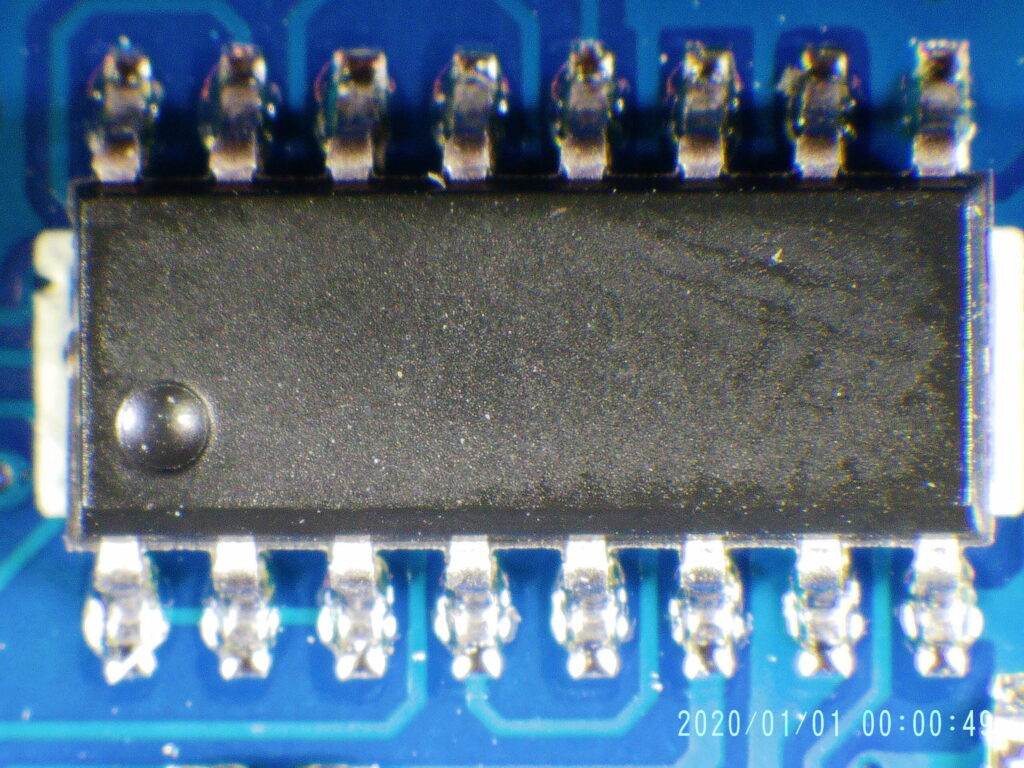
For comparison here is what a presumably genuine CH340 chip looks like on a Nano that does not have connection issues:

What driver version causes the problem?
Driver version 3.8.2023.2, released 02/11/2023, is when the problem started. With this driver installed these Nanos cannot be connected to via the COM port.
Is there a driver version that works?
Yes. Version 3.5.2019.1, released 01/30/2019, works fine. It’s available several places online. One good source is SimHub’s copy.
Be aware that Windows Update will aggressively attempt to install the newer version of the driver. SimHub has released a tool that will automatically install the correct driver version and then tell Windows Update not to update it going forward.
What else can I do?
Only buy Nanos that have CH340 chips with writing on them. If you order from Amazon and get boards without the lettering return them as defective, get your money back, and order another brand that has proper CH340 chips on them. Check the one star reviews for people complaining in 2023 about the boards not working. Nanos from DORHEA are known bad and do not work, for example, and the recent reviews reflect that.