Categories:
Displaying TOD information in the Citation CJ4 after the AAU1 update
Step 1: Enable advisory VNAV information
- Press the PERF button on the FMC
- Press LSK 5L to set ADVISORY VNAV to ENABLE
You only have to do this once. The plane will remember this setting for future flights.
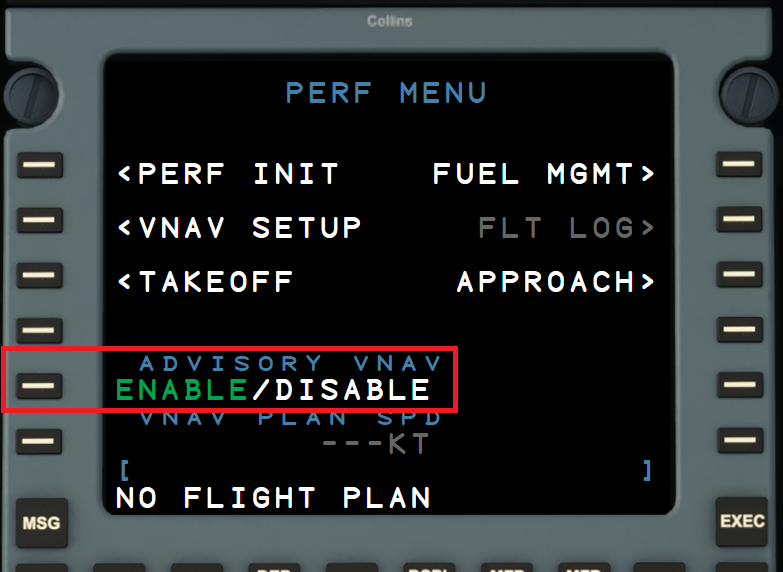
Step 2: Enable VNAV display on the MFD
- Press the DSPL MENU button on the pilot’s FMC
- Press LSK 6L until the WINDOW setting is VNAV
You only have to do this once. The plane will remember this setting for future flights.
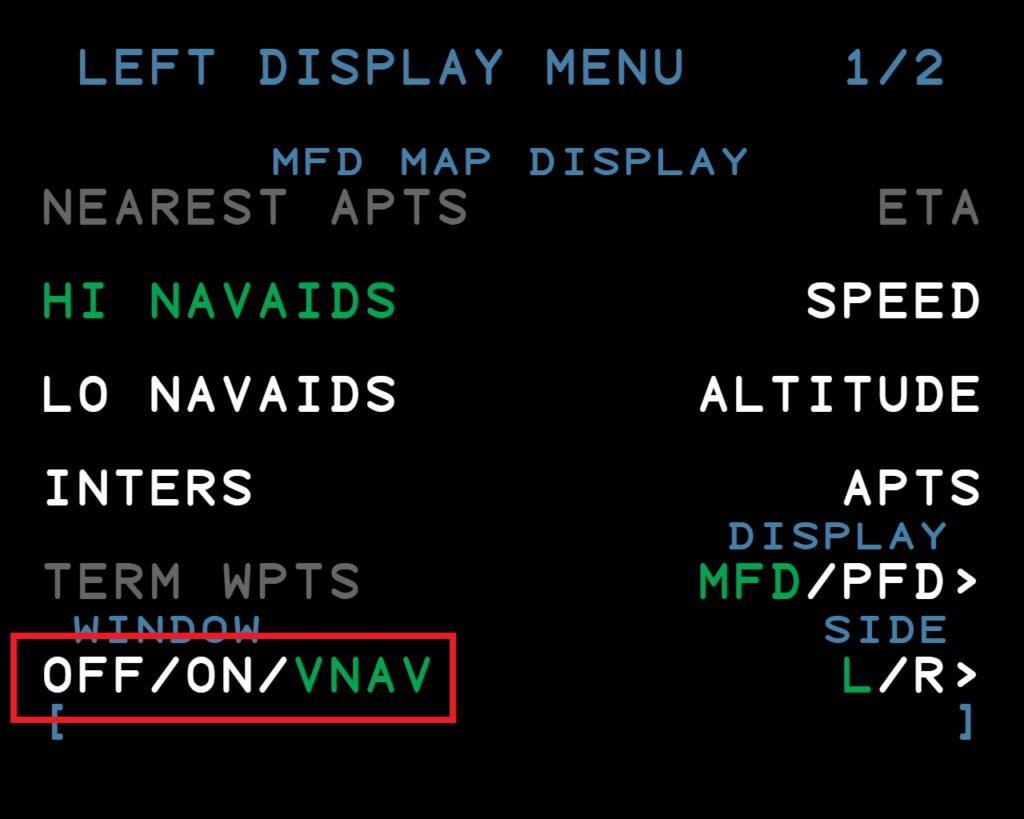
Step 3: Set your cruise altitude
- Press the PERF button on the FMC
- Press LSK 1L to select PERF INIT
- Type your cruise altitude in, e.g. F200 (you can omit the L as a shortcut when entering a flight level)
- Press RSK 1R to store the cruise altitude in CRZ ALT
- Press EXEC to confirm the change
If you fail to do this step then TOD information will only display when you are approximately 50 miles from TOD.
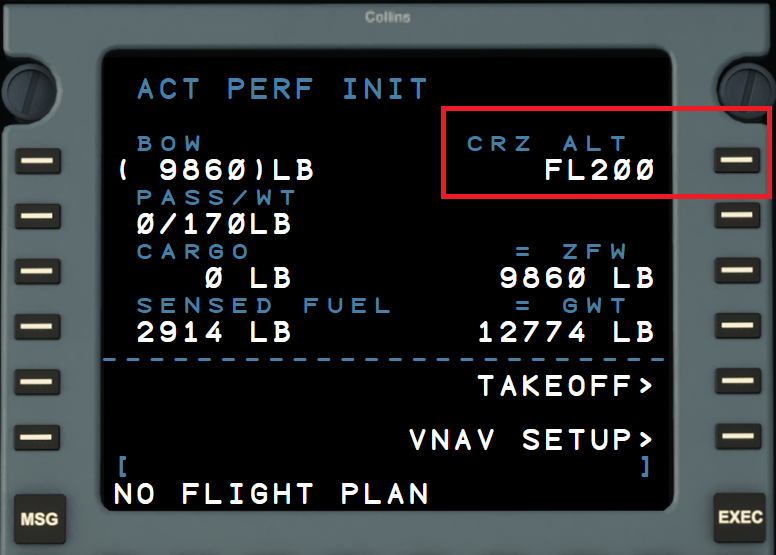
Step 4: Enable display on the MFD
- Press UPR MENU on the pilot’s Cursor Control Panel
- Use the inner knob (DATA) to scroll to FMS TEXT
- Press UPR MENU again to save the change
- Optional: save this configuration in memory by pressing and holding one of the MEM buttons. This way you can just press the MEM button next time you fly to get this configuration back.
Troubleshooting
If you still aren’t seeing TOD information after following the above steps check your flight plan and make sure you don’t have a DISCONTINUITY between your en-route and arrival/approach.